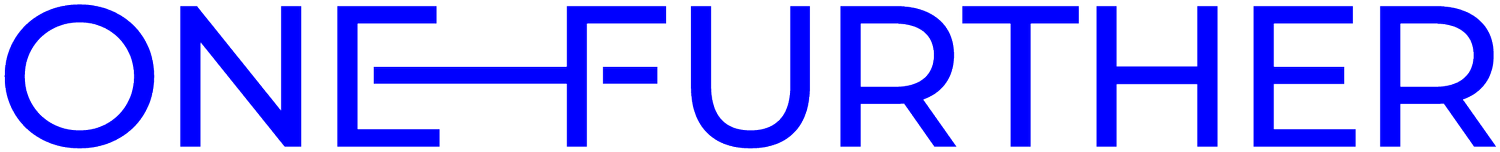Free tools for exporting your Universal Analytics data
Your old Google Analytics data will be deleted at the start of July.
Update: If you’re only now reading this, you’re unfortunately too late to save your old UA data. It’s time to make sure you’ve got the best possible setup for Google Analytics 4.
Google is deleting all Universal Analytics data from the first week of July 2024.
Last year, Google switched off data collection in Universal Analytics as part of the move over to Google Analytics 4. Historical data could still be accessed in the old UA properties but that will soon no longer be the case.
If you want to keep access to your historical data you need to archive it before the end of this month to be safe.
To help with this, we’ve created a couple of simple tools that we’re giving away for free.
-

Create a quick PDF report
Our Looker Studio dashboard will display your most important Universal Analytics data, broken down year-by-year. Export the report as a PDF so you can refer back to it after Google has deleted your data.
This is a quick and easy option for anyone who needs a record of previous activity but won’t be crunching the raw numbers.
-

Export data to a spreadsheet
We’ve made a Google Sheet template that can download your Universal Analytics data so you have easy access to your important numbers. It requires the (free) Google Analytics Spreadsheet add-on.
Go for this option if you if you need access to your Universal Analytics data on a more granular level, and want to be able to dig into the data in detail.
Need someone to do it for you?
We’re not offering any free support for either of these tools, but they’ve been tried and tested.
If you’re unable to archive your data yourself for any reason and want our support then get in touch. Our services for this start at £1,500 plus VAT.