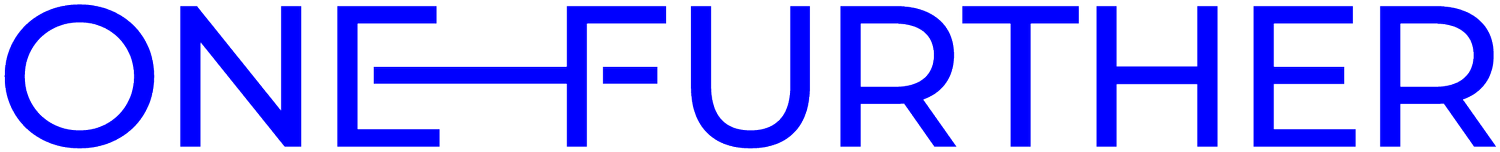12 website usability issues for museums and theatres to avoid
‘Usability’ is about prioritising people when designing a website. Good usability creates a positive user experience through intuitive layouts and thoughtful content.
In the context of museums and theatres this means helping visitors easily access information, book tickets, become a member, sign up for the newsletter and so on. In our work with arts and cultural organisations we’ve identified common usability problems and, most importantly, how to fix them.
1. Hiding ‘What’s On’ links in the burger menu on mobile
Hiding ‘What’s On’ links on the mobile version of your website, especially on the homepage, makes it more difficult for users to find vital information about your exhibitions or shows.
Instead of tucking ‘What’s On’ inside of a burger menu on mobile, we recommend adding a link to What’s On at the top of the homepage. That way, it presents an immediate call-to-action to the user, reduces the number of clicks required and removes a potential dead end.
2. Not streamlining the checkout process
Once someone has made the decision to purchase something, you want to avoid distracting them from their mission. By enclosing the purchase pathway you remove potential diversions, so that the only interactive elements remaining are those related to completing the purchase.
This means reducing the header and footer, hiding the main navigation menu and ensuring that there’s a simple, clear path to the next stage in the checkout process.
3. Making your ‘Book Now’ buttons too subtle
The last thing you want is for people to have to hunt for a way to book a ticket.
A quick and easy test is to stand back from your screen and check if the ‘Book Now’ button is the most prominent element on the page.
The Royal Court Theatre, for instance, has done a good job designing their ‘Book Now’ button, which clearly stands out from the rest of the event page. Even better, when a visitor scrolls down the page the button remains visible at the top.
Think about size, colour and placement. Is the colour bold, and does it contrast effectively with its surroundings? Is the button large enough? The goal is to make it the most obvious thing on the page.
4. Not having calls to action
‘Book Now’ is an important call to action that should be utilised on every theatre and museum website. It won’t always be the only call to action, though, and on some pages you might need a different path for the user. The key thing is for the visitor to intuitively know what their next step should be - something you can influence through careful design.
At the end of a blog post, for example, your reader might want to sign up for your newsletter. If a show is sold out, instead of having no CTA you could direct them to other, similar shows. Perhaps you want to direct people to follow you on social media, or to download a learning resource, or listen to your podcast, or get directions.
No matter where on the user journey your visitor might be, and regardless of how they arrived at the website, their should always be an evident next step. Make sure you don’t have any pages page that are dead ends.
5. Calling things by weird names
Just because you spent hours and hours in meetings thinking up a creative, unique name for your latest event, that doesn’t mean it’s going to do you any favours online. An unusual, clever name for a show or exhibition risks reducing its appeal when people see it in your website’s What’s On section. It also limits search engine potential, because nobody is going to be searching for it.
Sometimes you need to call things by their most obvious names. Having worked with museums and theatres of all sorts, we’ve noticed a few repeat offenders:
Membership tiers: in--jokey tiering of memberships only serve to confuse what is actually on offer
Workshops and brand events: these should be providing answers for people, not prompting more questions
Microbrands: by all means give your programmes, seasons and festivals a name, but make sure it’s still clear what it actually is
Internal names going public: temporary names can help your team keep track of unreleased projects, but do make sure you rename them before going public
The key thing to remember is that none of your visitors or customers were present in the meetings when the names were invented. If you have to explain what a name means, it’s probably near clear enough.
Keyword research can help steer your natural instincts by revealing how people refer to things when searching. Or go for a more old fashioned test: run the name by friends and family who work in completely different fields and watch their facial expressions.
6. Slow page load times
Slow page load times are more difficult to spot since they need to be measured, making them a commonly overlooked usability issue with museum and theatre websites.
To check your page load times, we recommend using Web.dev or gtmetrix. You can then use Core Web Vitals to benchmark your website’s performance against the industry standard. It’s important to check if there are any issues impacting your site’s performance across all pages, like cheap, slow hosting, user location or device type.
Some improvements can be done during content creation, such as using sensible sizes for images and files, while others will require more active web development.
7. Confusing and restricted search features
A fully searchable website makes it easy for users to quickly find information and answers to questions they may have. When only certain sections of your site are searchable, users might not be able to find what they’re looking for - or might assume the information doesn’t exist at all.
We’ve seen examples where a search feature would only search the blog, completely ignoring the online art collection. Sometimes there will be multiple search boxes on the website, which can only be found on specific pages.
This can happen when you have a main site, a collections site, a shop, and other microsites that operate on different systems. It’s worth either consolidating the systems, or implementing a search that is able to ingest multiple sources of information.
Take a look at major online retailers like Amazon to see how important a good, universal search is - imagine if you had to go to different pages and use different search features for different types of Amazon product.
8. Failing to adapt to your audience
It is vital to understand the audiences you are speaking to with your online material. If your content is intended for a broader audience, it needs to be presented in a way that does not require expert knowledge.
There’s nothing wrong with creating more niche content for enthusiasts, of course, as long as that’s the intended strategy. It’s all about identifying your key audiences and tailoring content appropriately. Your content won’t always be relevant to everyone.
Get the tone wrong and you might deter people from staying on your website, whether it’s due to content being too complex or too simplistic.
9. Using a blog as a dumping ground
“Just put it on the blog!” is a phrase many arts marketers will have heard.
It can be tempting to host all of your news and more in-depth feature content on a generic blog, but this risks diluting the overall impact. The blog won’t engage any of your audiences effectively if it’s too broad and trying to do too much.
This is where structuring the website from an audience point of view becomes necessary. Instead of collecting everything in one generic place, consider what your key audiences need and create defined sections for them to find that material. You might have a dedicated news page with posts in reverse chronological order, and a completely separate section to highlight your collection.
Who does this well? English National Opera has a news section for time-sensitive content and a Discover Opera section for evergreen content like synopses, media galleries and so on. The Shakespeare Birthplace Trust has a great content hub called Explore Shakespeare, from where visitors can access the ‘Shakespedia’, the Trust’s collections, blogs, podcasts and a wide range of other Shakespeare content.
Both of these show an understanding of and respect for the different needs of their audiences.
10. Not having relevant filters on your What’s On page
Generally speaking, there are two types of use cases for What’s On pages:
Browsing - the person isn’t sure what they’re looking for but likely has some criteria in mind, such as a specific time frame or type of show
Searching - the person knows exactly what they want to find and everything else is a distraction
Carefully curated filters and search features provide a better browsing and searching experience for both types of user.
Filters come in all shapes and sizes and usually pertain to production-specific metadata like:
Artform / genre / category
Theme / season / series
Event type: family / relaxed / captioned / etc
Or more practical logistics like:
Location: country / city / venue / streaming
Time of day: evening / matinee
Price bands
Ticket availability
The specifics of your organisation’s offering will dictate which filters make sense, and exactly how they are implemented. The volume and type of events you put on will not only affect which filters you use but also critical technology decisions such as choosing a ticketing system and a CMS.
Critical to a good user experience is for filters to be unambiguous and relevant. Don’t have active filters that deliver zero results! Make sure the UX is responsive and doesn’t trap users down dead ends.
Usability testing is one of our specialities, and your What’s On page is an area that always benefits from real world tests. Do get in touch if you’d like help.
11. Boring order confirmation pages and emails
Your visitor has found the exhibition or performance they were looking for, booked tickets through your website and are now waiting, excitedly, for the official confirmation email. They have chosen to spend their money on one of your offerings!
The confirmation page after a purchase and the subsequent emails are an opportunity to solidify your relationship to the customer. It’s when you can get them even more excited about the show they’ve just booked and deliver a positive experience. These digital contact points are every bit as important as a freidnly welcome when they physically arrive at the venue.
Your order confirmation pages and emails don’t have to be boring and stripped down to the essentials. By taking a more thoughtful approach to copy and design, you can enhance the user experience and reinforce your organisation’s values. Just look at SodaStream’s purchase confirmation -- they make fizzy water exciting!
When designing your confirmation email, think about what people would like to know who haven’t been to your museum or theatre before. This is your chance to give them confidence that they’ve made a good decision.
Would directions be helpful? How about an overview of the play or exhibition and what they can expect? And if they have any questions, can they reach out to a person on the team?
Remember, it’s about making their experience with your organisation immediately enjoyable, even before they step inside your venue.
12. Not having an ongoing testing/analytics plan
The best way to prevent these obstacles from surfacing during the user experience is to have an ongoing testing and analytics plan. Regular checks will ensure that you’re not accidentally falling into any of the traps we’ve detailed above.
If your museum or theatre would like some help with ongoing testing, creating an analytics plan, fine tuning your content strategy or auditing your current setup, we have the right expertise. Our team specialises in working with arts and cultural organisations, so we understand the landscape and limitations you have to navigate.
Please get in touch and we can have a chat about working together.
Photo by UX Indonesia on Unsplash.