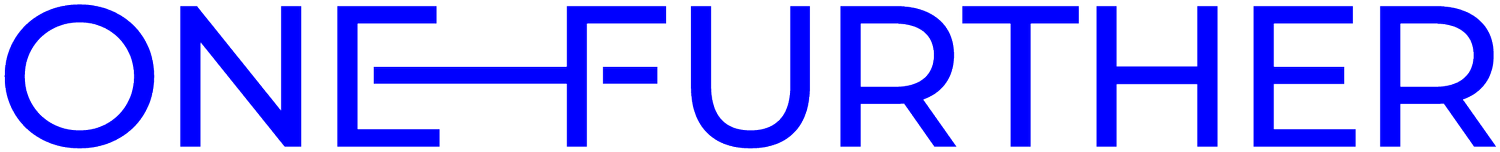An introduction to Facebook pixels for arts marketers
If you’re a theatre, museum or gallery that runs ads on Meta’s platform, which primarily means Facebook and Instagram, you need to make sure you’re tracking the right conversions. While you can pump money into ads without proper conversion tracking, you’ll be flying blind and unable to draw a line from your campaigns to key results, such as ticket sales, form submissions or account creation.
Meta knows precisely what people are doing when they're on Facebook. Once someone clicks a link to go somewhere else, or is browsing the web away from Facebook, things get more complicated. Meta has no way of knowing what people are doing outside of Meta products, unless they’re given some help.
Tracking conversions isn’t just useful for your reporting; it also makes your ads more efficient, with Meta able to use the data to identify the most successful ads and the best audiences. Without that data, Meta’s advertising machine won’t know what’s happening after someone clicks an ad.
Want to become a Facebook Ads expert?
Join our online course:
How pixels work
The solution to this for many years has been the use of pixels.
Pixels send information back to Meta each time something interesting happens on your site. This sort of thing:
Landing page views (not just clicks on ads, but when someone properly arrives on your page and waits around long enough for it to load)
When someone clicks on a particular button, or fills in a form, or downloads something
When someone completes a purchase
Having a pixel on your website unlocks particular functionality, including remarketing and conversion tracking.
You can theoretically run Facebook Ads without having a Meta pixel on your website, but you'll be making things very difficult for yourself and not making best use of your advertising spend.
Integrating a pixel on your website is the kind of thing that only needs doing once and you'll never need to touch it again. If you find you need extra help, just get in touch.
How to create a Meta pixel
Meta’s Business Manager can be a bit of a maze to navigate. These instructions should get you to the right place::
Login to Meta Business Manager
Go to the Business Settings section
Go to the Data sources menu and select Pixels
Click the Add button (at the top of the screen - it’s quite small)
Create your pixel name (make sure your organisation's name is included)
Enter your website URL to check for easy setup options
Click Continue
It's really that last bit - adding the pixel to your website - where things can get a little trickier.
How to add the Meta pixel to your website
We highly recommend using Google Tag Manager (GTM). If you don’t use GTM or are not sure how it works, jump over to our introductory course Google Tag Manager Essentials, which will get you quickly up to speed.
There's a template inside GTM that you can use for Facebook pixels, but you have to find and turn it on first. You can find a full video tutorial and instructions in our Facebook Ads for Arts Marketers course.
How to check that it's working
Once you've got your purchase event set up, you should run some test purchases to make sure that data is being received. Inside Meta Business Manager you can do this by going to Events Manager, where you'll find your pixel. In the Overview you should see data being received, and you can go to the Test events tab to make sure.
Improving your Facebook ads
Next up is to start tracking useful conversions. To find out how to do that and lots more, take a look at our Facebook Ads for Arts Marketers online course. It’s part of Coach, a learning platform designed specifically for arts marketers.
Things to remember
After you’ve got your pixel installed, you can run your ads with additional data to help you measure success. It’s important to keep it in context, though, as Facebook pixels come with some notable caveats.
Your analytics won’t always agree
The first thing you’re likely to notice is that Meta’s Ads Manager fundamentally disagree with Google Analytics. Meta will be making grand claims about how many purchase conversions your campaigns achieved, while Google will be far more conservative in its reporting. This can be unnerving and confusing.
The truth is likely to be somewhere in the middle. There are good reasons for this frequent disparity - Facebook is able to more easily connect a Facebook user’s actions over time, even if that action (a purchase) doesn’t happen in the same session from clicking your ad. Google, on the other hand, is only able to reliably link the event to the intiial session - it doesn’t have any particular understanding of Facebook users.
Meta also heavily makes use of data modelling in its reporting. It is vague on how this works, but the consequence is that the raw numbers in your charts may be partly simulated. This has become especially prevalent since Apple began taking user privacy more seriously in 2021, resulting in Meta being locked out of a significant source of data.
It’s not something to think of as a problem, as long as you’re aware of it.
Check your cookie compliance
As with any form of tracking, you need to make sure that your website is compliant with cookie best practices, GDPR and other privacy regulations. Make sure that your website isn’t using tracking-related cookies until the user opts in.
Conveniently, we have a 101 Guide to Cookie right here.
What about Conversions API?
Especially following Apple’s increase privacy controls, Meta have been heavily pushing Conversions API. This is their answer to growing data privacy online, bypassing the traditional need for cookies and pixels and instead connecting a website’s server directly to Meta’s systems. Rather than relying on pixels to relay data, your website’s ticketing system could automatically and directly notify Meta of a purchase, for example, via the API.
All well and good, but support for Conversions API remains sketchy in many of the cultural sector’s common ticketing providers. Watch this space, but for now pixels are still the most common way to manage conversion data.
If you want even more information, Facebook's official guidance is here.
Want to become a Facebook Ads expert?
Join our online course: