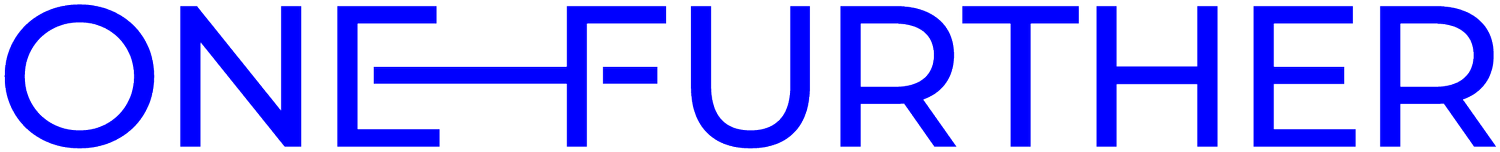How to audit your museum website
For many museums, the website is the most important part of their online presence.
It’s often the only place where people can buy tickets, memberships, and merchandise, it’s a platform for wider dissemination of the museum’s collections and knowledge, and a place for people to learn how they can visit, engage, and get involved.
It’s common for a museum’s website to have more visitors per year than the museum itself. Those that do visit are likely to have started their experience with the museum via the website, and first impressions matter.
There’s also a fair chance that the website will be the digital ‘thing’ that most time, effort, and money is spent on.
So it makes sense to check that it’s working as well as possible for all those people who are trying to do all those important things.
Over the past few years, we’ve performed various types of website audits for the National Portrait Gallery, Henry Moore Foundation, Castle Howard, Art UK and plenty more. We’ve learned a lot about how to put a museum website through its paces.
So here are some of the most effective ways you can audit a museum website.
Website analytics audit and review
You’ve probably got Google Analytics (or something similar) on your website collecting data about how people come to your website and what they do on it. But what does any of it really mean?
Let’s take a step back first. We make a distinction between two things:
a website analytics audit: where we make sure that your analytics setup is up to scratch, collecting good, useful data that can drive ongoing insights. After all, there’s no point analysing bad data
a website analytics review: where we analyse your website traffic and pull out insights based on what we see (and what we might expect to see, given our knowledge of similar websites)
A website analytics review would look at things like:
Overall usage – have there been any spikes or dips and what’s caused them? Are they seasonal or driven by specific events?
Website performance – is there anything that points to a poor user experiences, such as broken links, pages loading slowly, or people being bombarded with error messages (404s, empty search results, data input errors)
Traffic sources – how do people find your website, how does this compare to the broader sector, and are there any channels that underperform?
Conversions – how many visitors are buying tickets or memberships, signing up for newsletters, or completing enquiry forms? Are conversion rates higher in certain locations or on certain devices? Are people abandoning purchase pathways at specific points?
We’ll use various tools to carry out an audit and review, most often leaning on Google Analytics, SEMrush, and Google Lighthouse.
Search engine optimisation audit
Search engines are usually the single biggest driver of traffic to a museum’s website, being responsible for anything between 40-60% of visits.
That’s great, but it’s worth breaking that down. Is it just brand terms that are responsible for that traffic, or is your website ranking for valuable subject matter-related terms and bringing new audiences to you?
An SEO audit will help give you the answer to these types of questions and more, such as:
Page titles, URL structures, meta descriptions, and Schema.org markup – are they optimised for search?
Does your site’s information architecture organise your content in a search engine-friendly way?
How Google and search engines view your website – are any issues being flagged?
What opportunities could there be to improve SEO performance across content types such as artwork and object records, educational materials, longer-form content, and the online shop?
Have images, video, and podcasts been optimised for search engine discovery?
How are you encouraging links to your site, across key pages? and keeping links – are they helping visitors navigate the site?
We make use of all sorts of tools for our SEO audits, but the main ones are Google Analytics, Google Search Console, SEMrush, Screaming Frog and Sistrix.
Museum content audit
A content audit is an excellent way to guide a museum’s content strategy and identify which content performs the best so you can be more purposeful about the content you’re producing.
Typically, a museum will have several broad categories of content:
Visitor-focused: aimed at highlighting exhibitions and events, and providing information to help people plan their visit
Collections: sometimes with a large number of digitised objects and artworks, sometimes just a few highlights
Learning: with learning resources, information about school visits, and opportunities for teachers and students to get involved
Articles, news, blogs and multimedia: in the form of articles, videos, and podcasts that could include deeper dives into the museum’s collections and subject matter, as well as news and announcements
The aim of an audit is to answer the following questions:
What different types of content do you have on your website?
Is your content organised as well as it could be?
How do people find and engage with your content? What’s popular and what’s not?
What opportunities are there for improving the process of planning, publishing, and promoting your content?
When carried out correctly, with clearly defined outcomes in mind, this type of audit can point the way to increasing traffic, deepening engagement, and raising the quality of content on your site.
There’s some overlap between this and an SEO audit and a review of your information architecture. Similar to an SEO audit, we use tools like Google Analytics, Google Search Console, SEMrush and Screaming Frog to conduct a content audit.
Usability audits
Nobody makes a website that’s hard to use on purpose (aside from this fantastic exception). But, with competing pressures on time, many museum websites launch without ever being tested with target audiences.
We’re yet to conduct a test that didn’t uncover at least one glaring usability issue that had gone under the radar for too long.
When conducting these audits we’ll use a variety of methods and tools including:
Moderated usability testing, usually conducted remotely over Zoom or Lookback, to focus on key user journeys and dig deeper into how people perceive a website
Pop-up website surveys to gather feedback at scale
Information architecture tests using Treejack to see how people understand site structures and navigation labels
Quick tests using the tools provided by UsabilityHub.
Having conducted a lot of these tests on broadly similar websites over the past few years, we’re still surprised by some of the issues that can arise. And that’s just the point - until you ask the actual people who use your website you won’t really know what works well and what needs fixing.
How could your website be improved?
I’m sure you’ve got a wishlist or roadmap a mile long. But until you’ve checked your assumptions with the actual people who use your website then your priorities might well be skewed by your own biases or institutional obsessions.
There are all sorts of ways to do that, as you’ve seen. And we've not even touched on some of the other areas that could be investigated such as:
Accessibility
Design perception
Inclusivity
Conducting a website audit isn’t a one size fits all process. Depending on what you’re looking to achieve it may make sense to pick and choose the methods that will work for you. For instance, we tend to find that a mix of qualitative and quantitative methods can be insightful.
Working with museum teams to collect and gain insight into their website’s performance is one of our favourite things to do (really!). So if you’re considering an audit or deciding if you need one in the first place, please get in touch and let’s have a chat.
(Photo by Mimi Garcia on Unsplash)