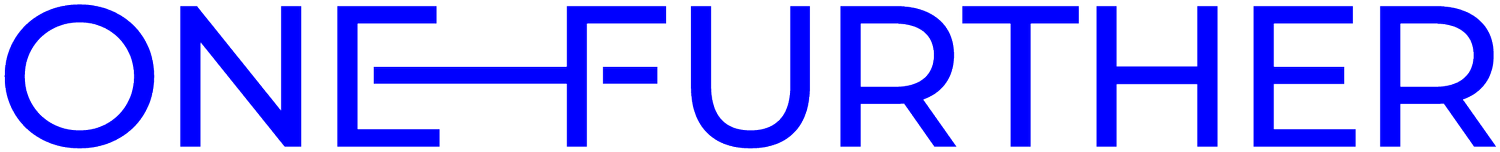Museum digital dashboards: What we've learned and where to begin
With museums continuing to increase their digital output, those responsible need a good idea of what’s working and what’s not. Dashboards can be a fantastically useful tools for bringing together key stats around usage and impact, for spotting issues, and identifying opportunities.
At One Further, we’ve created dashboards for the British Museum, Royal Academy of Arts, Royal Museums Greenwich, Wessex Museums and the Victoria & Albert Museum to help them stay on top of their digital performance and glean valuable insights.
We’ve worked with people in all sorts of departments and roles, including marketing, learning, digital, membership, and fundraising. Each has different needs according to how they are responsible for, or are impacted by, digital activity.
When getting started on a project of this type, it’s worth considering the following things to make sure the dashboard is as useful as it can be.
What data is available?
Who will be using the dashboard?
What will the dashboard be used for?
How often will the dashboard be used?
Which is the most appropriate dashboard tool?
Let’s take a closer look at each and see exactly what goes into a successful dashboard.
#1 - Understand the data
Data is the raw material of your dashboard - everything has to start there. If you’re going to craft a usable and useful dashboard then understanding your data is critical.
You might want to check:
whether there are any data quality issues
whether you are tracking the data you need (and if not how that can be fixed)
how easy it is to export the data from one system to another
For instance, our projects tend to involve a great deal of website analytics, social media, digital advertising, and SEO data. For those who are less familiar with these, a useful first step might include internal training so colleagues can be brought up to speed.
Not all data will be meaningful to every department at your museum (more on that below), but the better each team understands the metrics, the more meaningful the indicators and insights that a dashboard can present.
#2 - Knowing your dashboard’s users
Before creating a dashboard, ask yourself, who will it be for?
Different people are going to need access to different types of data. Some may need high levels of detail while others only a snapshot of key metrics. Some users will know what the data means and others might need an explanation to guide them through.
Knowing who your dashboard will be used by will help determine the dashboard’s purpose, the data it will collect and how often the data will be updated.
Let’s see how different museum departments might want to use a dashboard.
Marketing
If you’re in charge of driving traffic to a museum through the various digital channels (email, social media, SEO, digital ads) you will want to know about traffic and conversions for each channel, and for individual campaigns.
A useful dashboard in this case might show:
The number of visits and conversions per channel, with breakdowns for those you spend the most time on (email and social media)
Breakdowns of traffic sources per campaign landing page
Website/product managers
Responsible for tracking website performance, usability and accessibility, this team will need to look at large sets of data from a wide variety of sources. A dashboard can help organise this data in an easier, more efficient way.
Key elements of a dashboard would include:
Overall usage across the museum’s website and apps (seeing patterns across different areas of the site to spot spikes and dips)
Any page errors or excessive page speed
Increases in drop-offs in conversions at any point on the user journey
Content
Museums often act as great content producers, sharing the stories behind their exhibitions, objects and collections. In order to see how people find their content and how well their content performed, a dashboard might show:
How many people viewed their content, and read to the end of an article
Breakdowns of pageviews per content type (article, video, interview, quiz) and theme (history, animals, fashion)
The number of people who clicked on a call to action (‘Book now’, ‘Subscribe’, ‘Read something else’, ‘Donate here’) from a particular article
The traffic sources that resulted in people finding a particular piece of content (organic search, email, social media)
As an aside, it’s often tricky to show our work without giving away client data, but here’s a screenshot of a Content Performance dashboard that we created for the Royal Academy of Arts.
They included this in a presentation at the 2017 Museums and the Web Conference about their digital content strategy. Having developed a strategy, they asked us to work with them to develop some associated KPIs. We also created a dashboard (with Google Data Studio) so they can track them easily.
As Louise Cohen said:
Having these in place has made a huge difference to our output and to our culture. We are reminded to be more focused with where we put our resources, and to push for continual improvement – and importantly, to keep sharing those learnings across the organisation.
Collections
Having digitised some or all of your museum’s collections, it’s important to know if the collections are easily accessible, engaging and enjoyable to view or interact with online.
A dashboard containing the most popular pages and categories (pointing out any unusual spikes for individual objects), search terms people are entering to find your collection, and website traffic sources will help you identify what’s working and how you might improve your collection’s reach and the quality of the visitor experience.
Education and learning
Museums have increasingly become an online source of educational and learning content. To better keep track of how your activity guides and e-learning tools are being used, and to recognise new ways of reaching more people, your dashboard might include page views of educational content, downloads of teacher resources, and school trip enquiries.
Knowing how people are engaging with your learning resources will make it easier to prioritise your team’s time and energy.
Development and fundraising
How might a dashboard help you develop new revenue streams, raise funds and increase memberships? When pulling in relevant data, a dashboard can show you which product pages are most popular, the call to actions (CTAs) people click on, and which marketing activity drives people who are interested in donating.
These insights can point out new opportunities for making donation requests, and which channels might be used to engage existing and potential members on. Plus, page errors or drop-off points can help you eliminate any issues in customer journeys.
Executive team and Board of trustees
We once received a brief that said “we need a dashboard that a board member can easily digest on their mobile when in the taxi on the way to the quarterly meeting”.
The dashboard needed to reveal at a glance whether the museum’s digital initiatives were having the desired effect, so that’s what we set about designing.
#3 - Purpose and context
Now to solve a big piece of the dashboard puzzle - what are people going to want to do with the information on the dashboard?
While this might seem like a no-brainer, it’s important to go beyond the surface and understand how your museum will act based on the data. If a new insight is unlikely to ever lead to an action, then there’s no reason to include it on your dashboard.
We try to be ruthless about this. If something is merely ‘interesting to see’ then we recommend removing it.
By the same token, when lining up your objectives and action items with your dashboard, make sure to put the data in context. How do the numbers and trends compare to last month, last year, to your competitors, or to the industry?
Dashboards shouldn’t just show a number. They should indicate whether something is going up or down, having a positive or negative effect.
#4 - Setting relevant time frames for collecting data
One feature that will vary by dashboard is the frequency at which it collects data. It’s all a question of getting the appropriate amount of distance from your data so you can understand it in context.
A website manager may want to check 404 page errors, page speed issues, or bounce rate on a daily basis. That dashboard would only need to have a have a short time frame
Compare that to a dashboard to be used by trustees who meet quarterly. To put the past quarter’s performance in context might involve showing a year on year comparison, or charts that go back as much as 24 months.
#5 - Selecting the best dashboard tool
Now that you’ve considered the type of data you’re working with, who the users will be and for what purpose, it’s time to determine the best tool for building your museum’s dashboard.
While each analytics setup will vary by the museum’s size and structure, we think these are a good place to start:
Google Analytics 4 reports - if you’re interested in website analytics data then you’ll want to add some custom reports to your GA4 account. Our online course is the fastest way to upgrade your data analysis.
Google Looker Studio - our favourite because of the easy integration with other tools like Google Analytics 4, YouTube, Google Ads. For non-Google data, consider adding it to a Google Sheet or Google database and connecting it to Looker Studio that way.
Power BI - this is Microsoft's analytics solution, so if your data is in Microsoft databases then it’s a great tool.
Tableau - a nifty analytics platform that pulls in data from virtually any database or system. It's design is user-friendly and built with collaboration in mind.
QuickSight - Amazon's data visualisation tool. It allows you to create interactive dashboards that scale with your organisation, but there’s still some work to be done on it.
A word of warning
A dashboard is a useful tool, but it can’t be a silver bullet for solving all your digital problems.
If you’re clear about what you’re trying to achieve through your digital activity, then a dashboard (or any other type of reporting) can tell you if you’re heading in the right direction.
Without that clarity you’d be better off waiting a bit before pulling some stats together and hoping they’ll lead to dazzling insights.
Need some help?
Maybe you need a digital dashboard - or you’re not sure whether you do. If you think that we can be of any help then please get in touch and let’s have a chat.
We’ve worked with all sorts of institutions on projects like this, so we can give you a idea of what would work and whether we could help you.
(Photo by Mario Gogh on Unsplash)