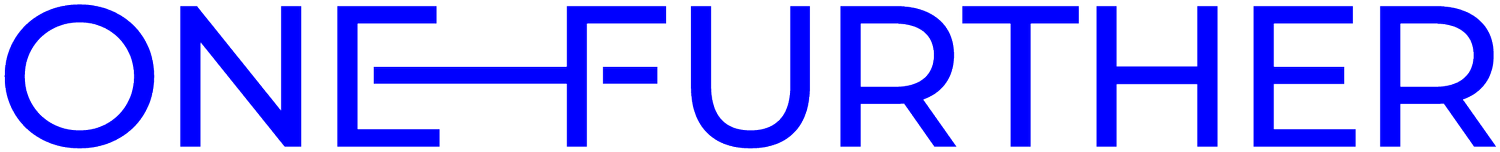Google Analytics for UX research
There are a million-and-one articles out there about where to find useful data in Google Analytics to inform user experience (UX) research.
This isn't one of those articles.
This article is about the ways you can work with Google Analytics to capture a more complete picture of your users' experiences.
UPDATE: This article was written back in the mists of time (2017) and was about Universal Analytics. Everything is now Google Analytics 4, and while most of the concepts in here are still valid, some of the details may have changed. Find out more about our current analytics services here.
First, a quick bit of background.
You install Google Analytics by putting a snippet of code on every page of your website (for the experts out there, yes, I'm simplifying).
When someone visits that page, that snippet of code sends data off to Google Analytics. That includes data about:
The page - the URL and page title
The device/browser - device type, operating system, browser version, screen resolution, geographic location
Other circumstances - date and time
There are other data points too. It takes all of this data and does some processing which results in the reports you see when you log in to Google Analytics.
You might see the limitations here. For me, it comes down to this:
Page views don't tell the whole story
Users aren't all the same
The good news is that Google Analytics provides all sorts of ways for you to customise it, bringing in data to help you understand who your users are and what they're doing.
Page views don't tell the whole story
There are plenty of things that can a user can do a website without triggering a new page view.
1. Capturing other interactions
If you have search functionality on your site then capturing the search terms might be valuable.
Event tracking allows you to capture a wide range of other interactions. This might cover file downloads, scroll depth, form submissions, and/or clicks on email addresses, outbound links, video players, image galleries, and product filters.
Sometimes a user will be shown something that looks like a new page, but there's no new URL or page load. A common example would be an upsell pop-up that takes over the page after someone adds something to their basket. A page view wouldn't ordinarily be sent to Google Analytics, but a virtual page view can be used instead.
2. Adding context
Some page views and events are more important than others. For instance, if someone gets to a confirmation page having signed up to a newsletter, submitted a form, or purchased something, then that can be recorded as a Goal.
If you've not carried out a conversion mapping exercise for your website then that's highly recommended. That involves identifying the (intended) end points of all the user journeys that exist on your website. This can be a starting point for identifying what should be recorded as a Goal in Google Analytics.
If someone buys something then it's often useful to know what they bought and how much they paid. Ecommerce tracking can be set up for that.
On some websites, it makes much more sense to take a product-centric view of things, rather than focussing on page views. It takes a bit of work but, by setting up Google Analytics Enhanced Ecommerce, you can get there.
A page on a website is more than just a URL and a page title. You can use custom dimensions to pull in other information that might be useful. For instance, if you're publishing articles then you might find the author name, publish date, categories, and word count would all provide useful context.
Users aren't all the same
They have different characteristics, intentions, and expectations, and this will affect how they behave on your website.
Google Analytics is great at looking at users as an anonymous group, but there's value in getting specific about who's doing what.
There are two approaches to that - inferred identity, and declared identity.
Inferred identity
This involves taking signals from a user's behaviour and making reasonable assumptions about who they are and what motivated them to come to your website.
For instance, search terms or form field entries, landing pages, content viewed, and website functionality used.
Declared identity
If your users have a reason to log in to your website then you stand a chance of being able to pull in attributes about that user.
Wrapping up
It's highly likely that, in order to really use Google Analytics for quality user experience research you'll need to augment it in some or all of the ways listed above.
When embarking on a project:
Identify your assumptions
Know your conversions
Think about what Google Analytics would miss
Learn to use Google Tag Manager (which will help facilitate so much of the above).
If you want to learn more about this, please sign up to the One Further newsletter. If you ever need a hand then just get in touch.