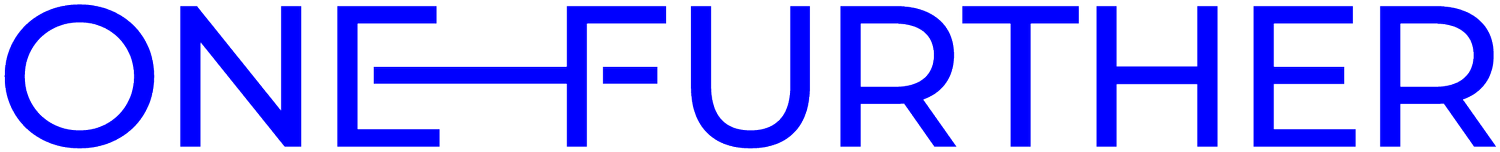5 things arts organisations should remember when building a new website
When we’re brought in by a new client it often doesn’t take long to spot problems with their website, which are inadvertently restricting their marketing and communications activity. These tend to be matters that would have been easily sorted during the website’s original construction, but which are trickier (or more expensive) to fix later on.
Web developers don’t always think about the practical needs of arts and culture marketing and comms departments, so here are five hidden issues to discuss with your devs the next time you’re working on a website refresh:
1. Integrate Google Tag Manager
Tags are used for all sorts of things on a website: analytics, tracking pixels, retargeting, surveys, consent management, newsletter signups and lots more.
Google Tag Manager is our recommended way to handle it all. GTM is a neat solution that keeps everything in one place and, crucially, makes it easy for you – or an agency – to make changes without needing to go through your web developer. Even if you don’t have a need for it right now, it’ll make things simpler in the future.
In the long run, GTM will likely save you time and money.
GTM needs to be added to every page of the site – and don’t forget to include your subdomains and ticketing system.
Don’t know much about GTM? Don’t fret — we have an online course all about it over on Coach.
2. Don’t forget Consent Management
Talking of tags and tracking, it’s a good idea to have a solid Consent Management Platform in place. This gives your visitors the power to customise their experience and ensures that you’re complying with the latest data and privacy regulations.
Being compliant with Google’s Consent Mode v2 is also required for running certain types of remarketing ad within the EU. We have a more detailed explanation here.
3. Test your Information architecture
The underlying structure of the website is perhaps the hardest part to change after launch. Once you’ve committed to a particular setup, it’s hard to change course.
There are a couple of aspects to consider here. Firstly, make sure you conduct user testing during the design process, and test out different navigational structures and layouts. Remember that names and structure that make sense internally won’t always translate for the visiting public.
We use tools like Treejack to analyse a website's structure.
Structurally, pay attention to the URL hierarchy. Do all your pages sit under the root domain, or are they grouped into common sections like /events/, /about/, /visit/ and so on? A logical approach to the site’s layout can then be mirrored in the navigation, helping visitors find their way around, as well as providing significant benefits for organic search and advertising.
A clearly structured website helps search engines understand how pages relate to each other. Nesting your pages (for example, grouping all of your events inside /events/) opens up the possibility of using dynamic targeting, which can be a big opportunity when combined with a Google Ad Grant.
4. Build custom landing pages
Custom landing pages sit apart from your main navigation, designed specifically to provide comprehensive information for anyone clicking on an ad or organic search link. It’s therefore problematic when a website uses a bespoke CMS that does not support custom landing pages, heavily restricting the marketing team’s efforts.
Discuss this with your developers up front and make sure your CMS has the tools and flexibility you need. You don’t want to have to go through your devs every time you want to build a new page for a pantomime, or for a season of themed shows or exhibitions. It should be as simple for your comms team as writing a newsletter or blog post.
5. Make your What’s On section useful
You want your website visitors to be able to quickly find what they’re looking for, or easily browse what’s on offer, then purchase tickets with a minimum of fuss.
We’ve seen too many What’s On sections with missing or broken functionality, so watch out for these sticky points:
No obvious calls-to-action: sometimes there isn’t an obvious ‘book now’ option, which is a bit of a calamity
No filtering: a never-ending, paginated list isn’t especially helpful to visitors, whether they’re looking for a specific show or wanting suggestions
..or weird filtering: category dropdowns with duplicated or vague options, an increasing number of ‘uncategorised’ events, and seemingly arbitrary tagging…if any of that sounds familiar, there’s work to be done
Confusing calendars: potential customers often already know when they can visit, so make it easy for them to jump to those dates
Long and fiddly purchasing: once somebody has made a decision, don’t make them fill out long surveys, reset passwords, and choose from ten different newsletters all before completing the transaction
Need some more help?
We can help, whether you’re trying to fix an existing website or planning ahead for a new build. Get in touch and let’s have a chat about what you need.
-
How well does your website actually work? Let us find out using tried-and-tested techniques and analysis. Find out more.
-
Good data enhances all your projects. We'll handle your Google Analytics 4, GTM and cookie consent setup and can train your team. Find out more.
-
Find out how to focus your resources on making the best and most relevant content for your audiences. Find out more.