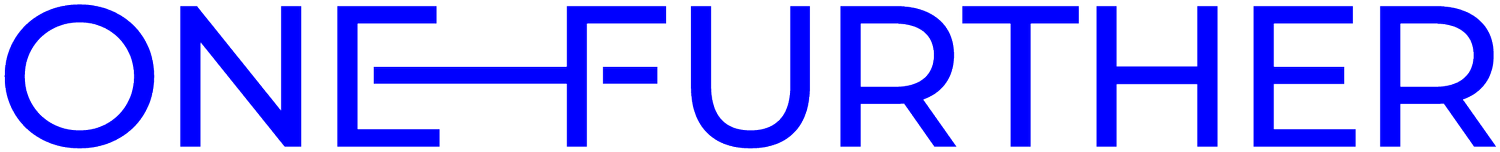Tessitura and Google Analytics 4: the complete guide
New and updated!
This guide will show you how to integrate Tessitura with Google Analytics 4 and your website. Once everything is joined up you’ll be confident in your setup and be able to track your campaigns and on-site behaviour all the way through to transactions.
We’ll look at:
Data collection on your main website
Data collection on your Tessitura purchase pathway (TNEW or custom build)
Coming soon: Creating reports and dashboards
If you’d like some expert help, get in touch. We’ve worked with many Tessitura clients, including:
Performing arts: Birmingham Hippodrome, Newcastle Theatre Royal, Nottingham Theatre Royal & Royal Concert Hall, Roundhouse, Royal Albert Hall, Royal Shakespeare Company, Shakespeare’s Globe, and the Southbank Centre.
Museums, galleries and others: British Museum, National Museums Scotland, National Portrait Gallery, Royal Academy of Arts, and We The Curious.
What we’re measuring and why
It’s very easy to fall into the trap of collecting data and then trying to draw lessons from it later. It’s more useful to make decisions about what you want to know up front, to make sure you’re collecting the right data.
We need to record:
The steps people take throughout the purchase pathway, to understand where there might be areas that are causing difficulties for users. For that we’ll need page views and interactions people take within pages
Purchase revenue, so that we can see how much revenue is driven by marketing campaigns, promotions across the site, and how it might differ by things like desktop v mobile device types.
We also need to recognise that Google Analytics 4 (GA4) will only tell us part of the story.
To really understand how to improve the ticket purchasing process we need to be running regular rounds of usability testing (including checking accessibility) and post-transaction surveys.
Data collection: main website
GA4 collects basic data - page views and some other common interactions - using the Google Tag (originally called the GA4 Config Tag).
We’ll assume you have one of these on your website already. Hopefully, you’ve used Google Tag Manager to put it there.
While it does a good job of collecting basic information, it’s not enough to give you real insights about the performance of your marketing efforts or your website content.
For that, you’ll need to set up some additional tracking that you can pull into your reporting. Each website will be different, but you should think about tracking:
Clicks on calls to action (eg ‘Buy tickets’ and any promotional blocks for things like memberships or subscriptions)
Form submissions
Resource downloads
Error messages shown to website visitors
Use of website functionality such as accordion dropdowns, carousels, and filters.
You should resist the urge to track everything. Focus on the things that you’re likely to want to change over time.
Data collection: analytics for your Tessitura purchase pathway
There are two absolutely essential things to track:
Page views, so that you can see where people tend to drop off as they move through the checkout process.
Purchases, so that useful sales data (such as revenue) is sent to GA4.
Then there are other interactions that we would recommend tracking such as:
Interactions with SYOS page functionality
Error messages
Interactions with any other functionality or upsell messaging
This setup will vary somewhat depending on whether you’re using a custom-built purchase gateway or TNEW (Tessitura Network Express Web), though the outcome will be largely the same.
TNEW
TNEW has a built-in GA4 integration where you just have to add your measurement ID and data will be sent to your property. However, we don’t recommend using this as you’ll lose some control over the data collected (and if you use a cookie consent tool then it won’t be an option anyway), as it’ll limit what you can do.
Instead, add your GTM container to TNEW and do your tracking that way.
For purchases, TNEW has an ecommerce dataLayer that serves up all the necessary data in a GA4-friendly way.
You can set up additional event tags to cover other TNEW interactions such as:
Error messages
Clicks on SYOS (select your own seat) pages
Engagement with subscription, multibuy and membership upsells
TNEW doesn’t yet have code in place to make some of this tracking simple to implement, but there are often workarounds that can be used.
Custom-built purchase pathway
If you’re using a custom-built purchase pathway you will need to work with your developers to implement an ecommerce dataLayer that is capable of sending data in the same way.
One benefit of a custom pathway is that you get to choose exactly what data is being sent.
Troubleshooting
If you’ve got everything up and running, you’ll still want to keep an eye out for hidden problems.
Watch out for these common issues:
Missing or badly implemented cookie consent managers. This is the number one issue we come across. It could be ruining your data and/or putting you at risk of visitor complaints
Inconsistent campaign tracking. You can’t evaluate your marketing campaigns if you’re not tracking them properly. Fortunately, we have a free mini-course on that.
Unwanted referrals. If you see traffic from sources such as payment gateways, waiting room, or spammy voucher websites.
Self-referrals. Your own website shouldn’t appear as a traffic source - that makes no sense. If you see that happening then something’s gone wrong.
404 errors. Pages move and incorrect links can be sent out by accident. If people are hitting broken pages then you’ll want to know about it so you can fix it.
Good data quality is crucial. It’s the foundation that underpins everything else.
Many of the clients we work with have a dashboard that they check regularly (at least weekly) to make sure there are no serious issues with their analytics data.
Training
Completely new to Google Analytics? Our Introduction to Google Analytics 4 course will quickly get you up to speed.
We can also provide bespoke training for you and your team, so if you’re unsure about anything, the best solution is to talk to us. We’re very friendly and always happy to help.
We can audit your setup, diagnose any lingering issues and fix them. Our experts have years of experience working with arts and culture organisations around the world. Get in touch.