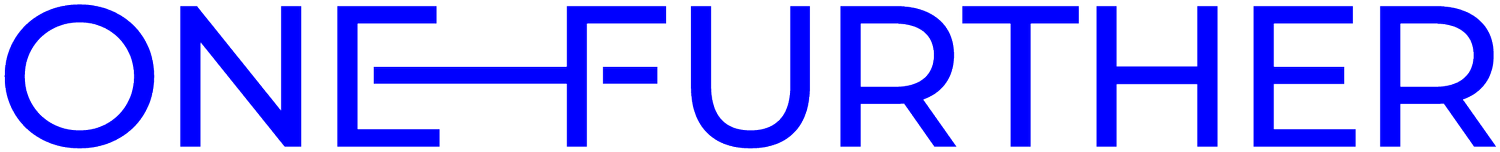How to fix campaign tracking in Google Analytics 4
We’re pushing for arts and cultural organisations to up their game when it comes to campaign tracking in Google Analytics 4.
If you run promotional campaigns, chances are you like to know how they perform. Missing data can lead to blind spots in your reporting and make it hard to judge what’s really happening.
It can be tricky to know where to start, so we’ve put together a selection of free resources to help.
1. Follow our free guided course
Our online courses cover a wide range of topics, including campaign tracking.
The free course takes you step-by-step through tidying up your campaign tracking and making sure you’ve got the data you need for accurate reporting in Google Analytics 4. It covers:
How Google Analytics defines website traffic sources
How to use UTM parameters
Creating good campaign names
Per-channel recommendations
Reporting on campaign traffic in GA4
Don’t forget to download and share your completion certificate at the end of the course!
2. Come to our online Q&A live session
Every month we host Coach Live for All Access members. It’s a place for updates and deep dives into specific topics relevant to digital arts and culture. It’s usually exclusive to members, but February’s session is open to all.
Follow the guided course, then come along to the session to ask questions and find out more.
The live session is at midday on Friday 28 February. Add it to your calendar.
3. Find out more about conversion tracking
Tracking your campaigns within GA4 is one piece of the puzzle. You also need good conversion tracking, especially if you’re running paid campaigns on platforms such as Meta and Google Ads.
This article takes a close look at conversions: how to spot problems, common issues to watch out for — and how to fix them.
Need more help?
If you’ve inherited a messy analytics setup in need of expert untangling, that’s what we do.
Let’s have a chat and see what we can do together.