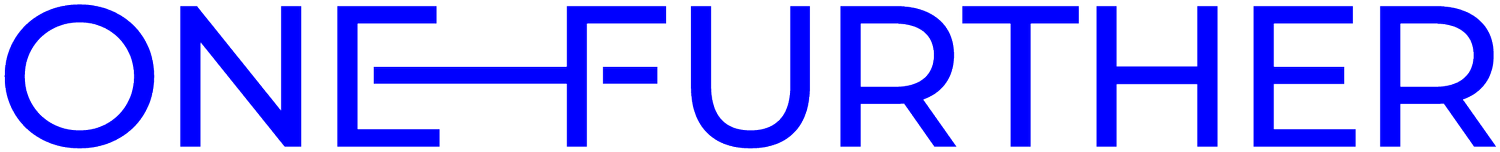Google Consent Mode V2 and what it means for arts organisations
The short version
If you want to keep using retargeting via Google Ads from March 2024 then you’ll need to be using a cookie consent banner that’s compatible with Google’s Consent Mode V2.
Things you should check:
Are you using retargeting in Google Ads, or do you want to?
Do you have a cookie consent manager on your website (not just a notification banner)?
Does your cookie consent manager support Google Consent Mode V2?
Have your Google Ads tags been set up to collect consent info?
We’ll take you through what all of this means for arts and cultural organisations, and you can always get in touch if you’d like us to help.
UPDATE: Take a look at this Coach Monthly live session, in which Chris Unitt covers Consent mode v2 and TCF.
Background
If you’ve signed into your Google Ads account recently, you may have encountered this message:
Implement consent for ads personalisation: You are not providing EEA end-user consent signals required for ad personalisation features. Take action before March 2024 or your campaign performance will be impacted.
For some time now, Google has had an EU user consent policy It’s very short and, if you use any Google services, you’ve probably said you’ll abide by it.
As part of their efforts to comply with evolving EU privacy regulations, Google is updating how this policy applies to ad personalisation - in this case, the serving of ads to people based on their behaviour when visiting your website.
You can find Google’s official documentation here and some privacy-specific information here, but keep reading to find out what you have to do to remain compliant.
What is Consent Mode V2?
Advertising and analytics platforms work a lot better when they can see what a person does across the duration of their visit to your website, and when they can identify those people again in the future.
For example, a visitor might land on an event page (maybe via an email newsletter), click ‘buy tickets’, select some seats, but then not complete their purchase. Using retargeting, you could then show them ads relating to that show, encouraging them to finish the process.
Here’s an example. Having visited the Art Fund website, I’m now being shown ads for them on The Guardian’s website (at least, I assume it’s retargeting that’s caused that ad to be shown - it’s hard to be sure).
An example of an Art Fund ad showing on The Guardian’s website, after the user first visited Art Fund’s website.
Being able to identify a user in this way usually involves storing information about them, a process which is regulated by data privacy laws that require you to ask their permission first.
This consent is normally managed via cookie banners on websites, which visitors can use to opt in or out of different types of data collection.
Google introduced Consent Mode towards the end of 2020 as a way of simplifying things and as a way of collecting more data.
A compatible consent manager fires tags whether or not someone opts into cookies being set on their device. The difference is that, if the person has opted out, then no persistent identifiers will be sent to Google. They’ll receive a bunch of unstructured hits, with no way of tying them to a particular user or session. Using this method has been largely optional up until now.
Consent Mode v2 was launched in November 2023 and, from March 2024, it will be required if you want to run personalised (ie retargeting) ads in the European Economic Area and UK.
In other words: it’ll no longer be optional.
Who does Consent Mode v2 apply to?
If you use Google Ads for remarketing to people in Europe (including the UK) then it applies to you.
Remarketing includes using customer data to show ads. You might use a website audience to show ads to people who have visited your website but not yet purchased, or a customer list to reach people who like a particular kind of show. You might be using a customer acquisition list to help campaigns bid higher for new customers. All of this applies to Google Ad Grants as well as paid accounts.
Even if you don’t use remarketing features, it’s worth using Consent Mode so you don’t miss out on useful data. Consent Mode enables Google to receive basic, anonymous data even if a user has opted out, with modelling used to fill in the gaps. Without Consent Mode, you won’t receive any data at all about visits from opted-out users. Consent mode also helps to keep your Google Tag Manager setup simple and tidy.
In other words, it’s generally a good idea to use Consent Mode, and is essential if you want to use remarketing features. Once we hit Google’s deadline, your campaigns may well suffer degraded performance if you don’t have Consent Mode v2 in place.
The exception to this is if user privacy is a critical concern for your specific organisation, or in specific situations. If that’s the case, you’re unlikely to be using remarketing in the first place and might want more direct control over how your tags are firing.
What you need to do about Consent Mode v2
If you already have a Google-certified consent management platform (CMP) handling your cookie banner, have activated the previous version of Consent Mode and have your tags set up correctly, you shouldn’t need to take any action. Make sure that your CMP is compatible with Consent Mode v2 and you’re good to go.
In our experience, the CMPs most commonly used by cultural organisations include Cookiebot, CIVIC Cookie Control, CookieYes and OneTrust. These are all compatible with Consent Mode v2, although CIVIC requires some additional setup.
If you’re not yet using Consent Mode, now is the time. Even if you already have a cookie consent system in place, it might not be using Google’s Consent Mode features. It’s best to double-check your configuration.
There’s a slim possibility that you don’t have any kind of consent management. This means you don’t ask visitors about cookies and fire tags anyway. If this is the case we highly recommend getting it sorted sooner rather than later. At this point, it’s much more than just a nice-to-have, especially once you factor in potential liability for privacy infringement claims, the trust of your audiences, and following ad platform T&Cs.
If you need help, please do get in touch. We’ve implemented cookie consent management platforms for major museums, galleries and theatres in the UK and internationally. We can get this sorted for you and make sure your tags and tracking are working properly at the same time.